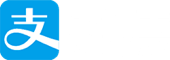序言
Retrofit 1集成了用于基本请求和响应调试的日志功能,但是在Retrofit 2中被移除了,因为所需的HTTP层现在完全基于OkHttp。由于许多开发人员要求在Retrofit 2中提供日志记录功能,OkHttp的开发人员在2.6.0版本中添加了一个日志拦截器,接下来,你将看到怎样添加和使用日志拦截器。
Retrofit 1
请看另外一篇博客:Retrofit 1 之 log得请求与响应
Retrofit 2
Retrofit 2完全依赖于OkHttp进行任何网络操作。OkHttp的开发者已经发布了一个日志拦截器集成的版本,你可以通过以下方式添加依赖:
compile 'com.squareup.okhttp3:logging-interceptor:3.3.1' 在OkHttp中,默认是没有拦截日志的,我们需要添加日志拦截器给OkHttp,并且已经提供了日志拦截器,我们只需要激活它给OkHttpClient:
HttpLoggingInterceptor logging = new HttpLoggingInterceptor();
// set your desired log level
logging.setLevel(Level.BODY);
OkHttpClient.Builder httpClient = new OkHttpClient.Builder();
// add your other interceptors …
// add logging as last interceptor
httpClient.addInterceptor(logging); // <-- this is the important line!
Retrofit retrofit = new Retrofit.Builder()
.baseUrl(API_BASE_URL)
.addConverterFactory(GsonConverterFactory.create())
.client(httpClient.build())
.build();日志等级
日志太多会影响Android显示,OkHttp日志拦截器提供了四个等级的日志:NONE 、BASIC 、 HEADERS 、BODY 。它们分别包含哪些信息?接下来让我们一起去看看:
None
没有任何日志,而且会提升你的应用性能。
Basic
日志请求类型、url、请求正文的大小、响应状态和响应正文的大小。
D/HttpLoggingInterceptor$Logger: --> POST /upload HTTP/1.1 (277-byte body) D/HttpLoggingInterceptor$Logger: <-- HTTP/1.1 200 OK (543ms, -1-byte body)Headers
日志请求和响应头、请求类型、url、响应状态。
D/HttpLoggingInterceptor$Logger: --> POST /upload HTTP/1.1 D/HttpLoggingInterceptor$Logger: Accept: application/json D/HttpLoggingInterceptor$Logger: Content-Type: application/json D/HttpLoggingInterceptor$Logger: --> END POST D/HttpLoggingInterceptor$Logger: <-- HTTP/1.1 200 OK (1039ms) D/HttpLoggingInterceptor$Logger: content-type: text/html; charset=utf-8 D/HttpLoggingInterceptor$Logger: cache-control: no-cache D/HttpLoggingInterceptor$Logger: vary: accept-encoding D/HttpLoggingInterceptor$Logger: Date: Wed, 28 Oct 2015 08:24:20 GMT D/HttpLoggingInterceptor$Logger: Connection: keep-alive D/HttpLoggingInterceptor$Logger: Transfer-Encoding: chunked D/HttpLoggingInterceptor$Logger: OkHttp-Selected-Protocol: http/1.1 D/HttpLoggingInterceptor$Logger: OkHttp-Sent-Millis: 1446020610352 D/HttpLoggingInterceptor$Logger: OkHttp-Received-Millis: 1446020610369 D/HttpLoggingInterceptor$Logger: <-- END HTTPBody
日志请求和响应标头和正文。
D/HttpLoggingInterceptor$Logger: --> POST /upload HTTP/1.1 D/HttpLoggingInterceptor$Logger: --9df820bb-bc7e-4a93-bb67-5f28f4140795 D/HttpLoggingInterceptor$Logger: Content-Disposition: form-data; name="description" D/HttpLoggingInterceptor$Logger: Content-Transfer-Encoding: binary D/HttpLoggingInterceptor$Logger: Content-Type: application/json; charset=UTF-8 D/HttpLoggingInterceptor$Logger: Content-Length: 37 D/HttpLoggingInterceptor$Logger: D/HttpLoggingInterceptor$Logger: "hello, this is description speaking" D/HttpLoggingInterceptor$Logger: --9df820bb-bc7e-4a93-bb67-5f28f4140795-- D/HttpLoggingInterceptor$Logger: --> END POST (277-byte body) D/HttpLoggingInterceptor$Logger: <-- HTTP/1.1 200 OK (1099ms) D/HttpLoggingInterceptor$Logger: content-type: text/html; charset=utf-8 D/HttpLoggingInterceptor$Logger: cache-control: no-cache D/HttpLoggingInterceptor$Logger: vary: accept-encoding D/HttpLoggingInterceptor$Logger: Date: Wed, 28 Oct 2015 08:33:40 GMT D/HttpLoggingInterceptor$Logger: Connection: keep-alive D/HttpLoggingInterceptor$Logger: Transfer-Encoding: chunked D/HttpLoggingInterceptor$Logger: OkHttp-Selected-Protocol: http/1.1 D/HttpLoggingInterceptor$Logger: OkHttp-Sent-Millis: 1446021170095 D/HttpLoggingInterceptor$Logger: OkHttp-Received-Millis: 1446021170107 D/HttpLoggingInterceptor$Logger: Perfect! D/HttpLoggingInterceptor$Logger: <-- END HTTP (8-byte body)
总结
请根据相应的log等级正确的使用日志管理,这样可以避免不必要的性能消耗。